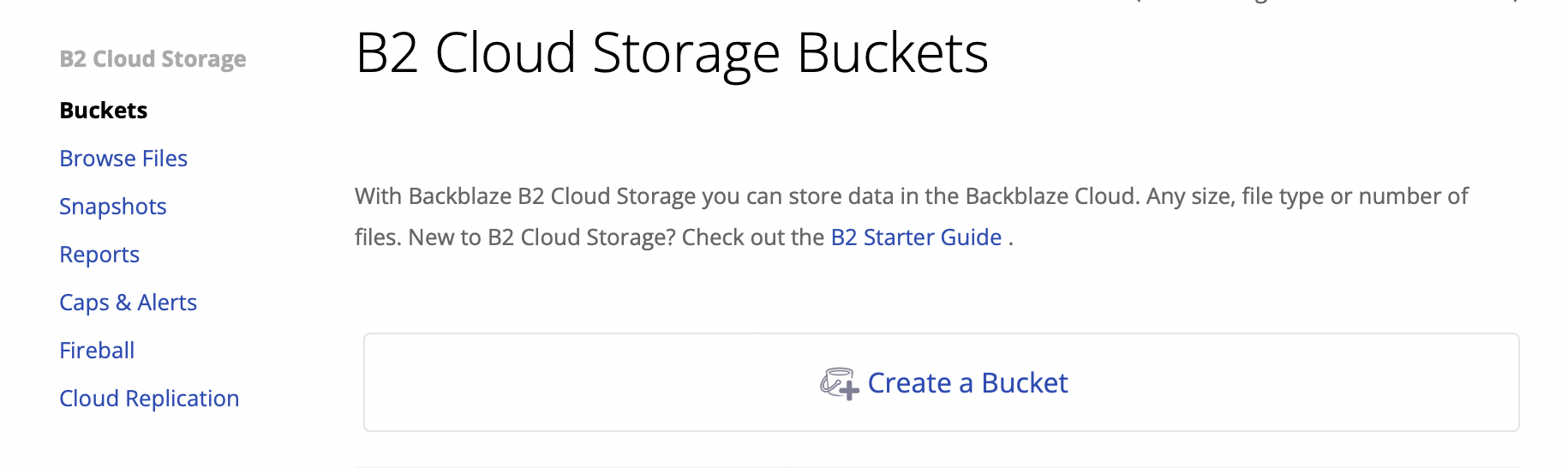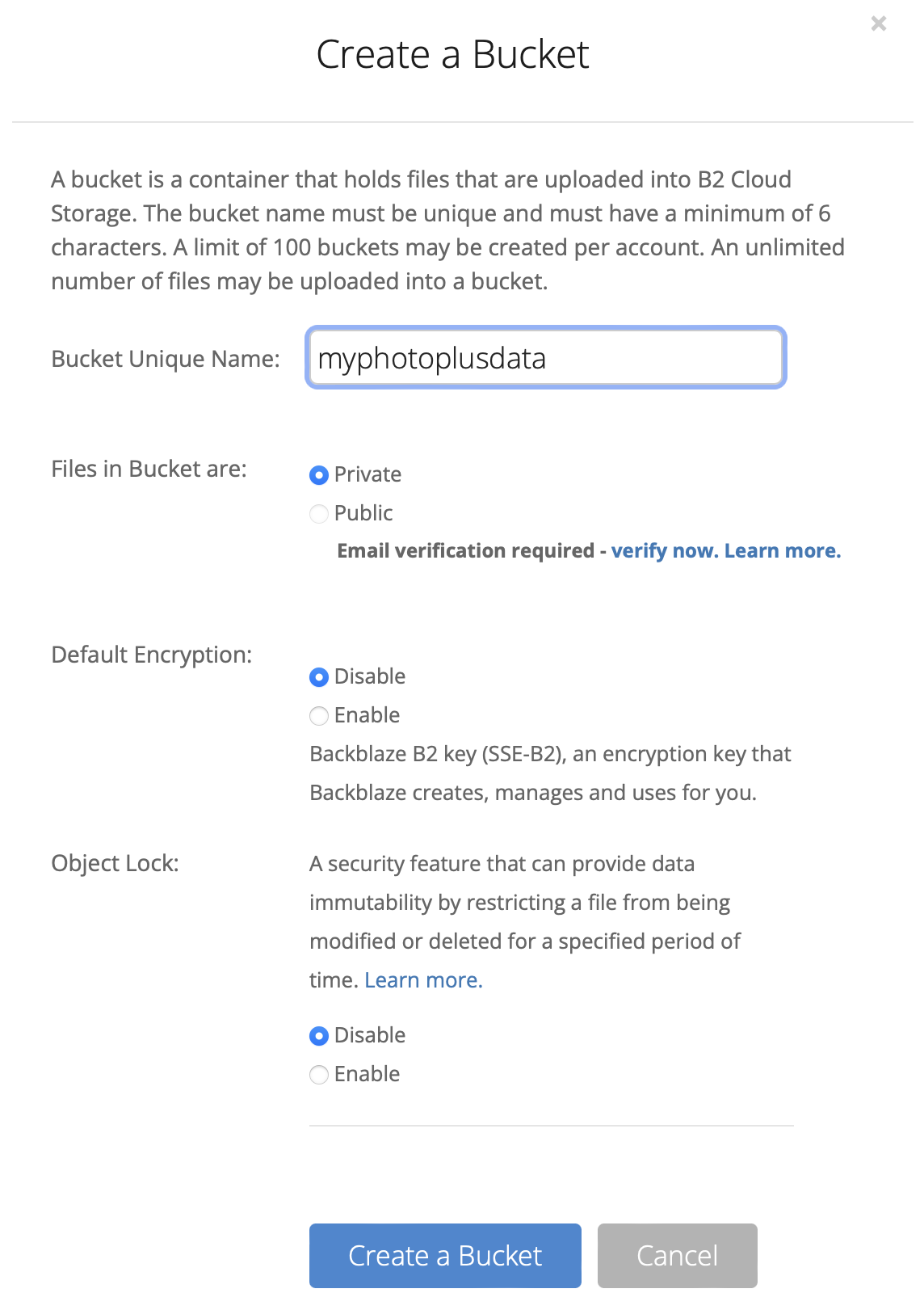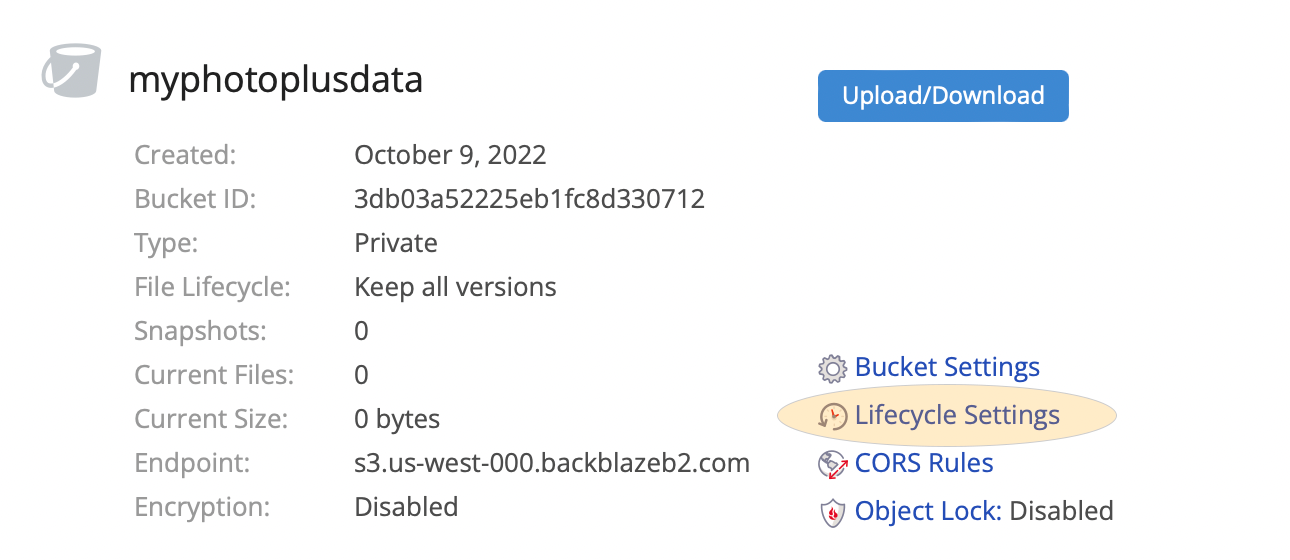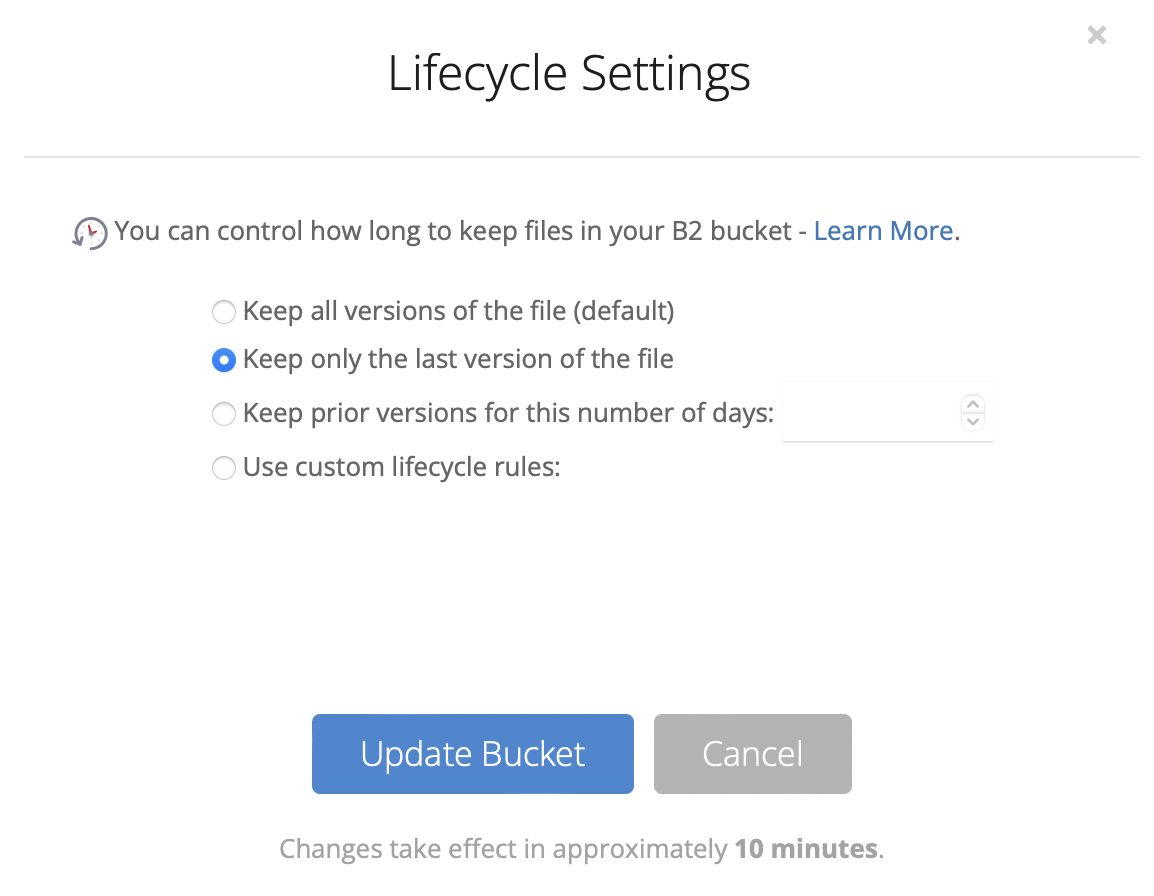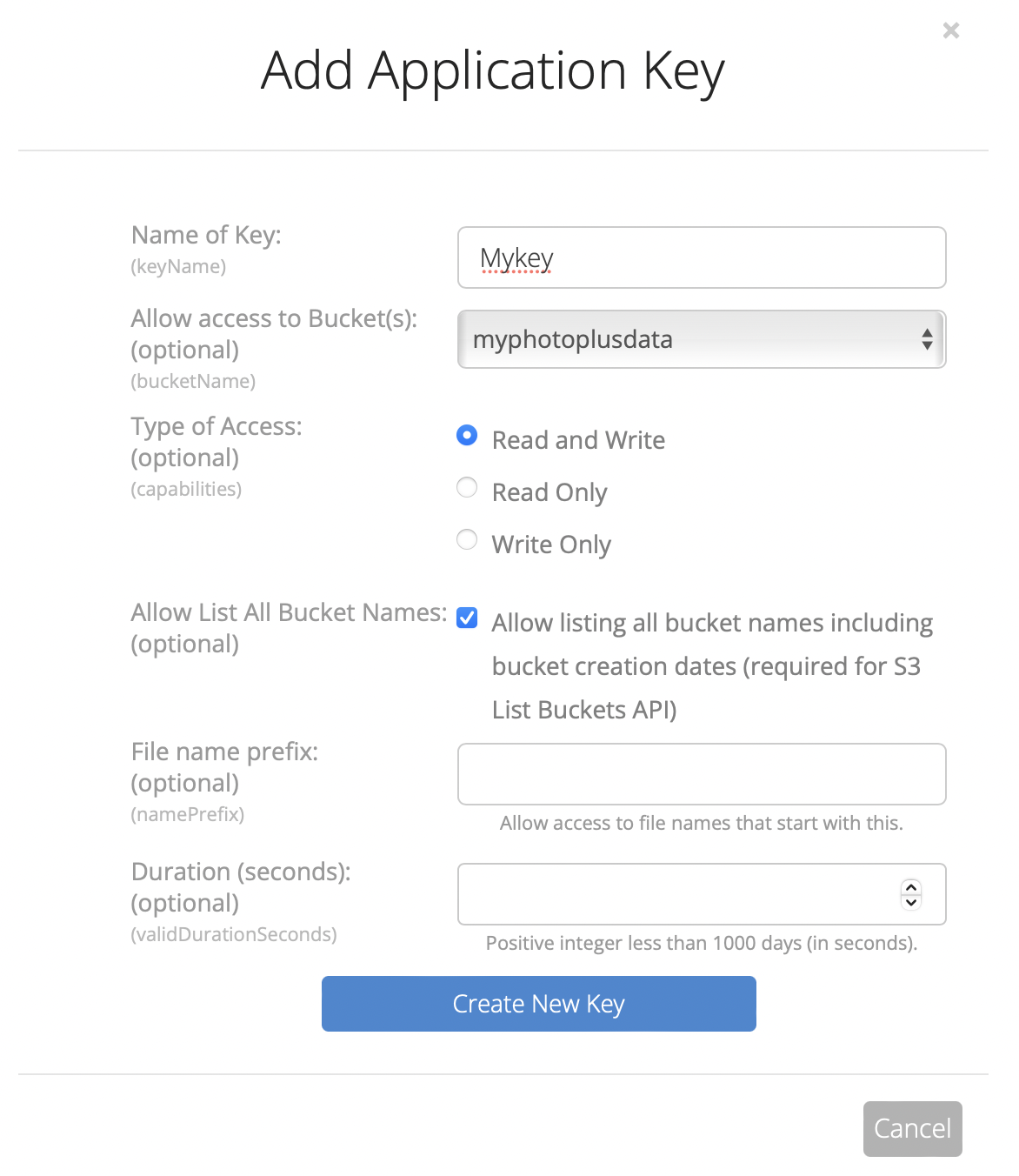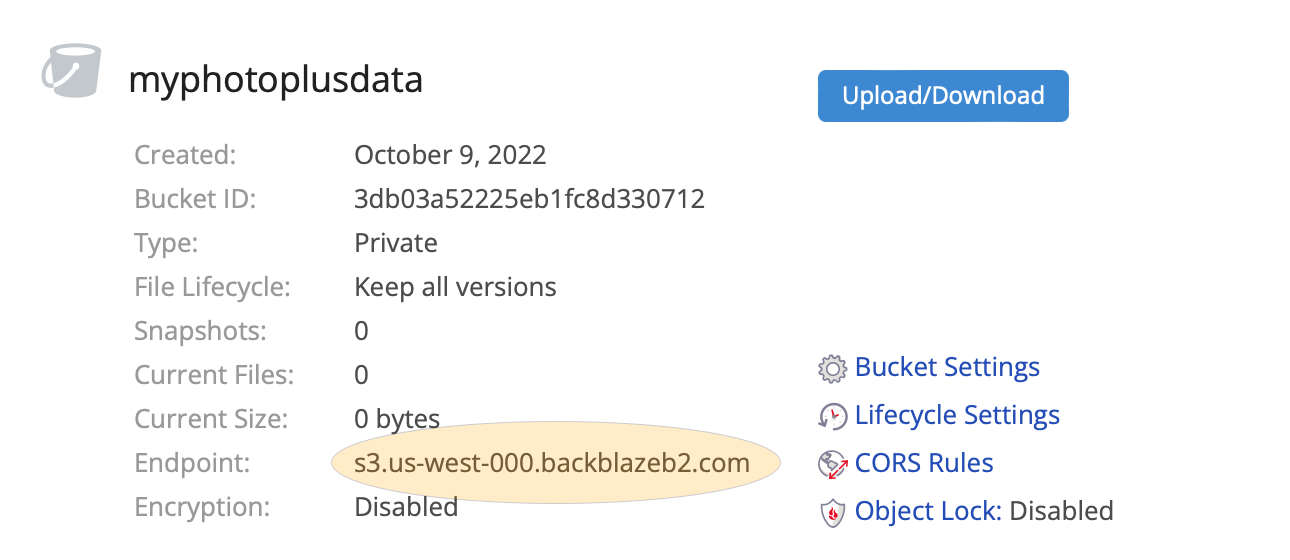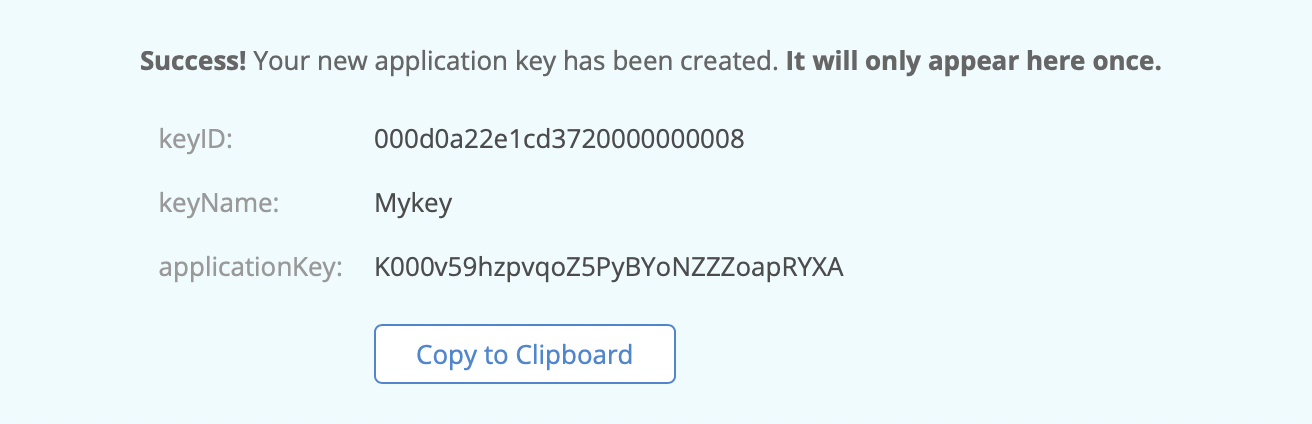Backblaze offers S3-compatible storage at
$0.006/GB per month for storage and $0.01/GB for bandwidth with 10GB of free storage and free limited bandwidth per month.
The configuration steps only takes a few minutes to complete as outlined in the steps below.
Please sign up for a free Backblaze account by visiting
Backblaze
Once you've created a Backblaze account, it takes less than a minute to setup the Backblaze B2 cloud storage service and obtain the information needed for the Photos+ app.
Please follow these steps:
- Select Buckets in the left column and create a new bucket where your photos and videos will be stored.
- By default, Backblaze will store all versions of your files, even if a file is deleted, the last version will still be recoverable. In order for your files to be fully deleted when you request them to be deleted, please select Lifecycle Settings and change the default setting to Keep only the last version of the file.
- Select App Keys in the left column and select Add a New Application Key to create the credentials required to allow access to your bucket using the S3 compatible API. Allow it permissions to all API requests and to all your buckets, or optionally only to only the bucket you just created. If selecting only a single bucket, please allow listing of bucket names as this access is required in order for Photos+ to be able to get a list your buckets.
- The final step is to copy this information and the bucket endpoint URL to a text file on your computer. This is the information you will need to configure Photos+ to use Backblaze B2 as it's storage location.
- Congratulations! Your Backblaze B2 bucket is now ready to be used as a S3-compatible cloud storage location with the Photos+ app.
With these credentials, you can now go to the Settings > Configure section of the Photos+ app and configure Photos+ to use your Backblaze B2 bucket for it's cloud storage location.