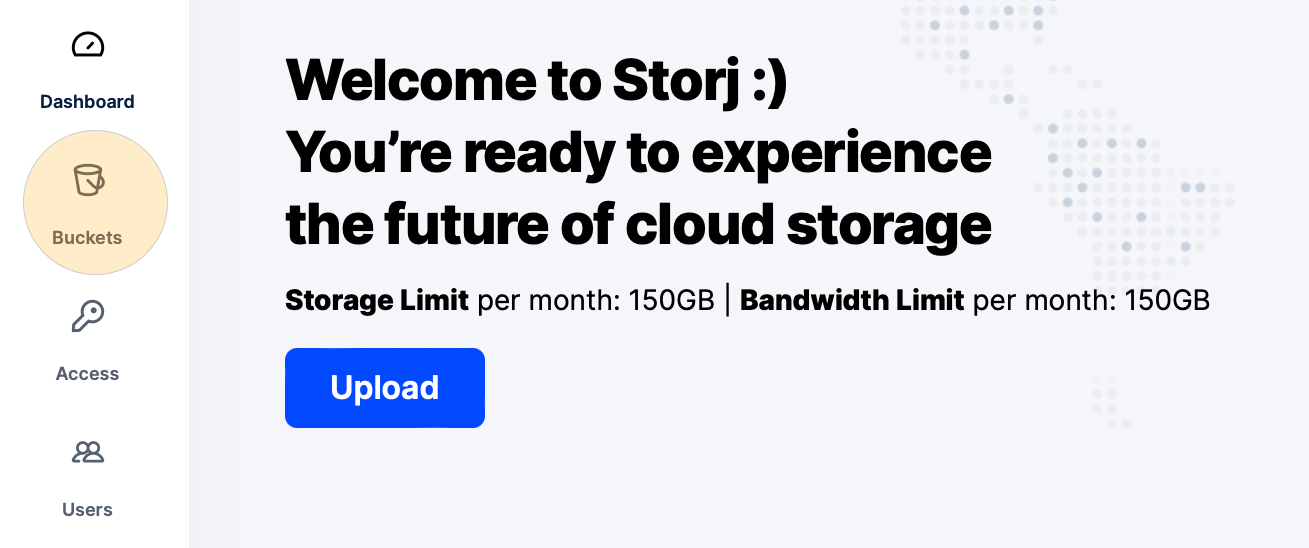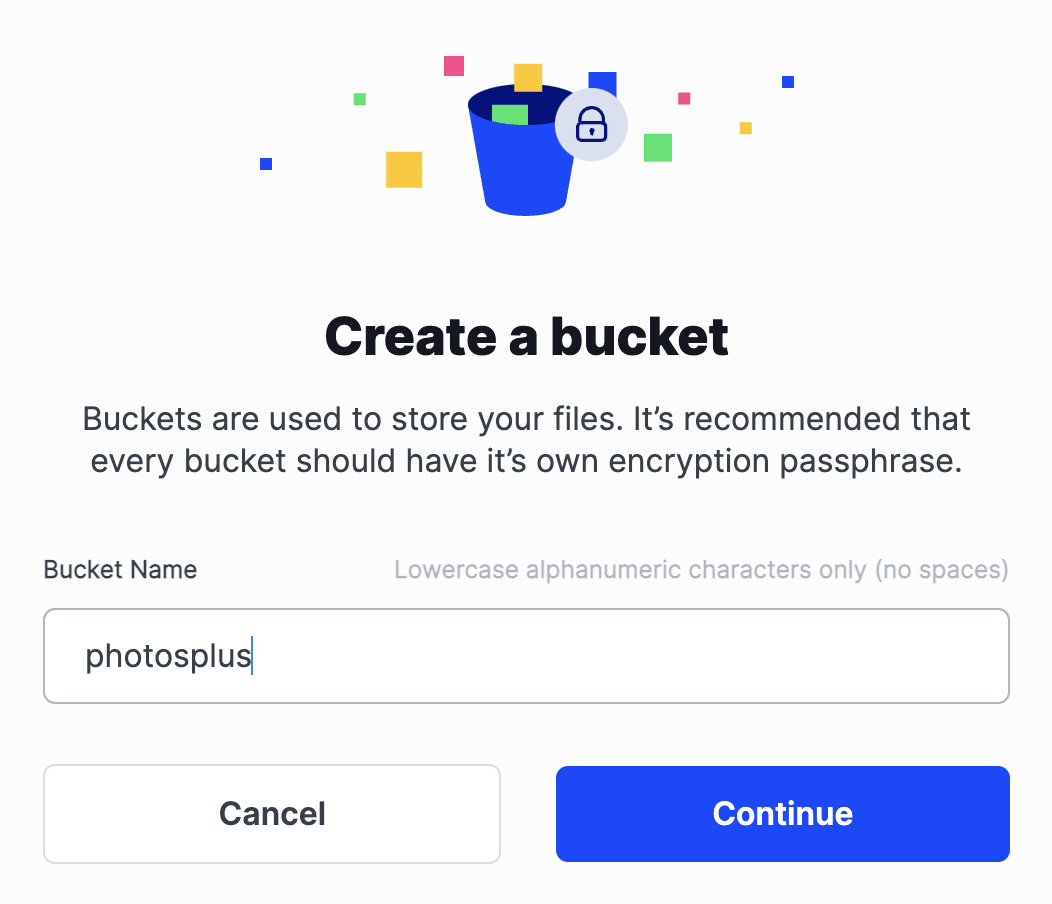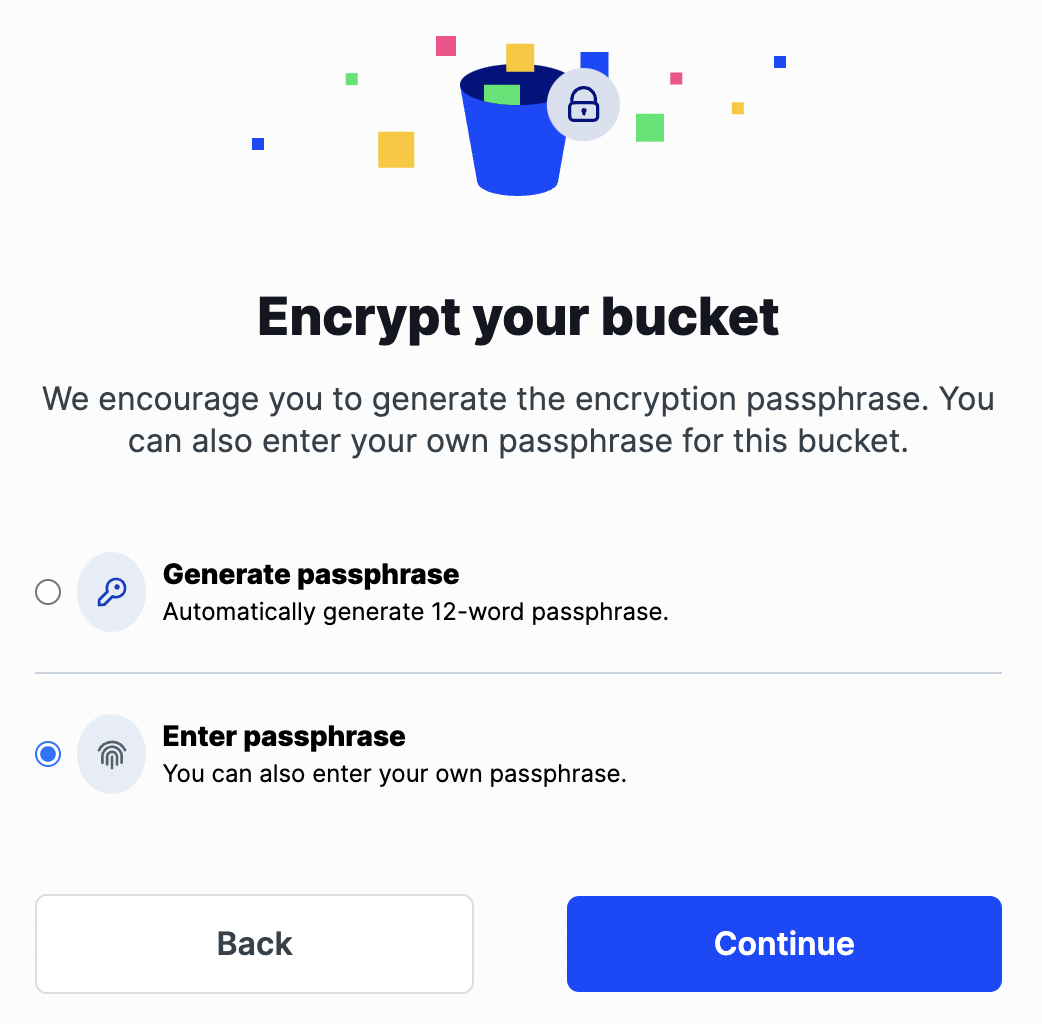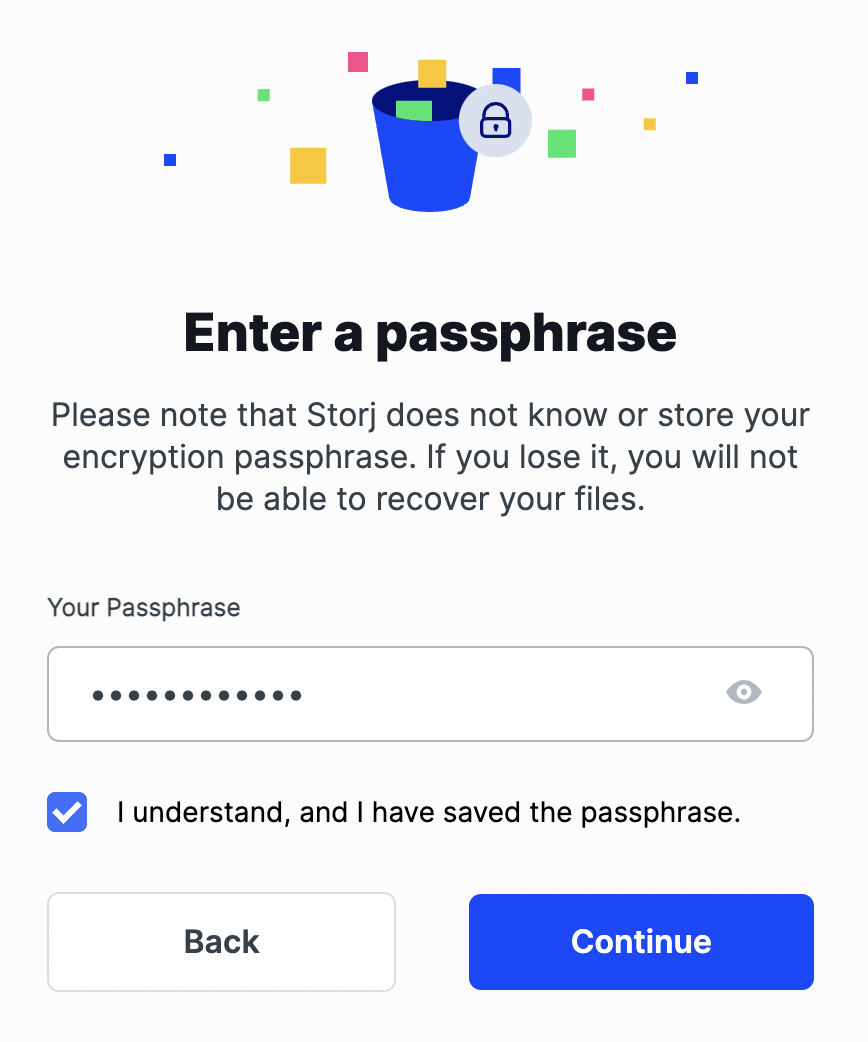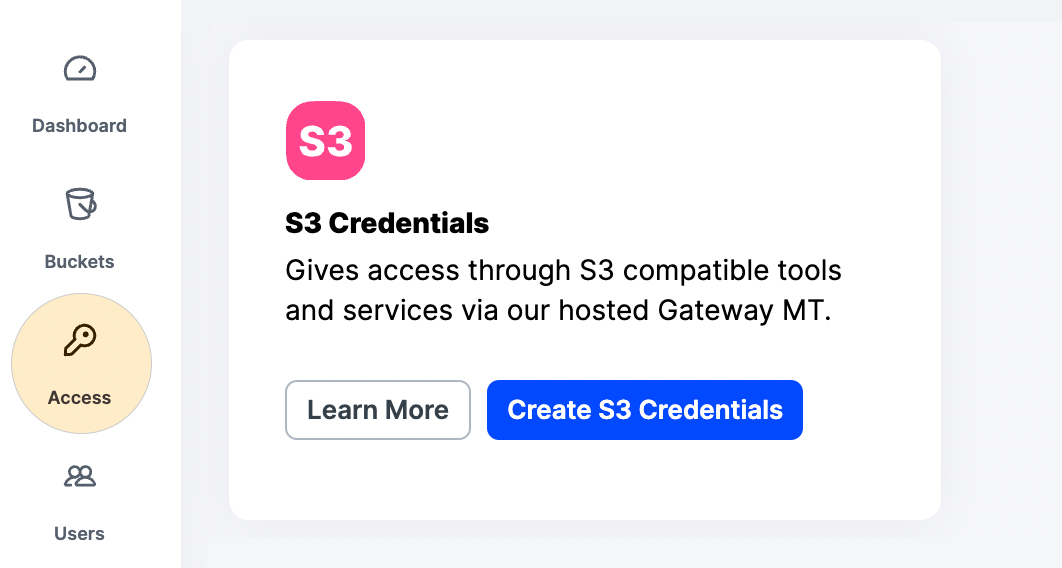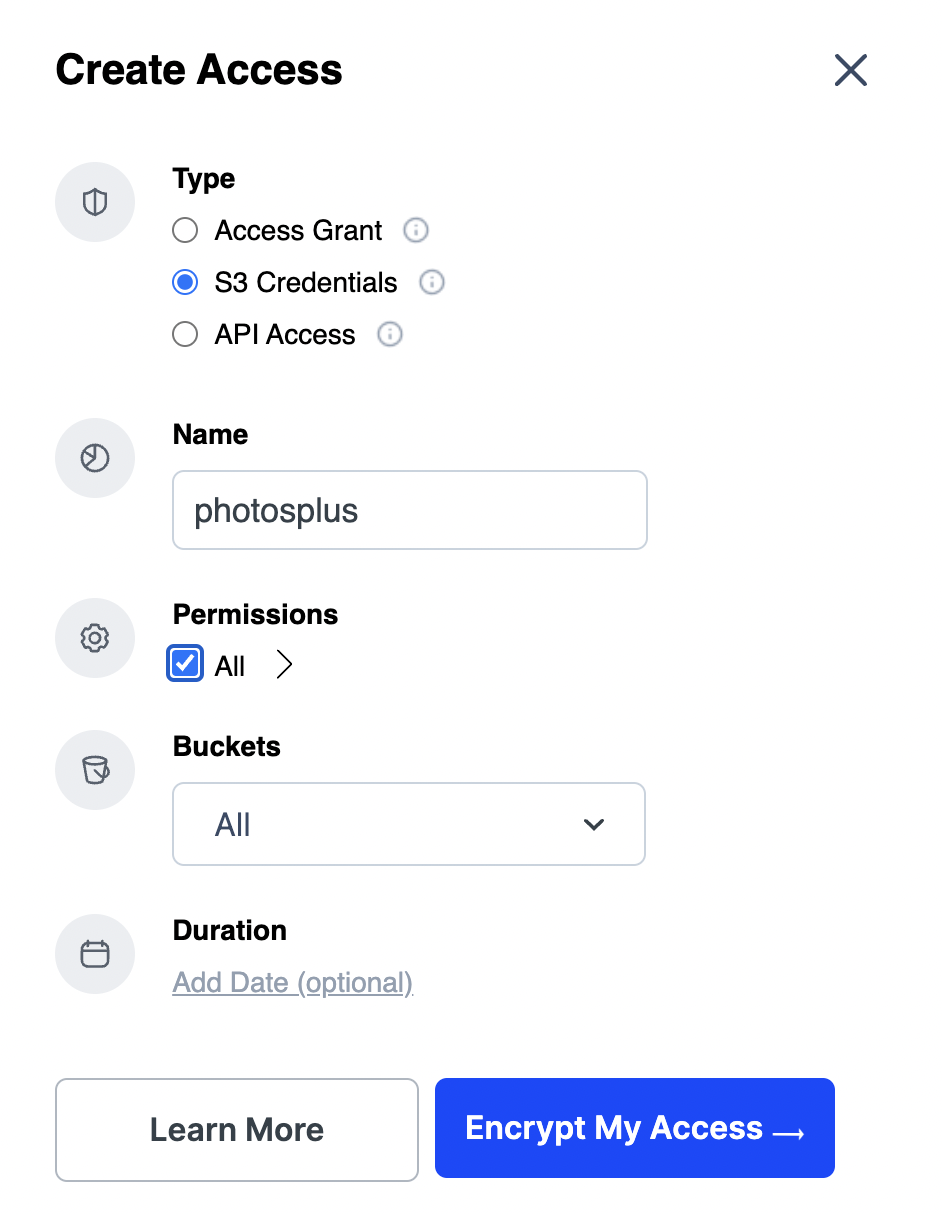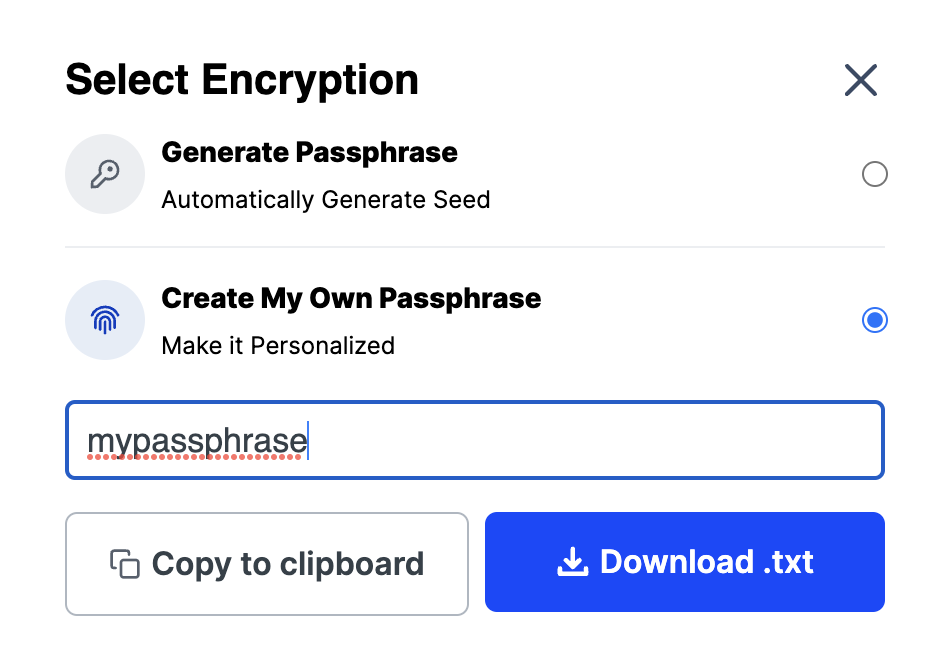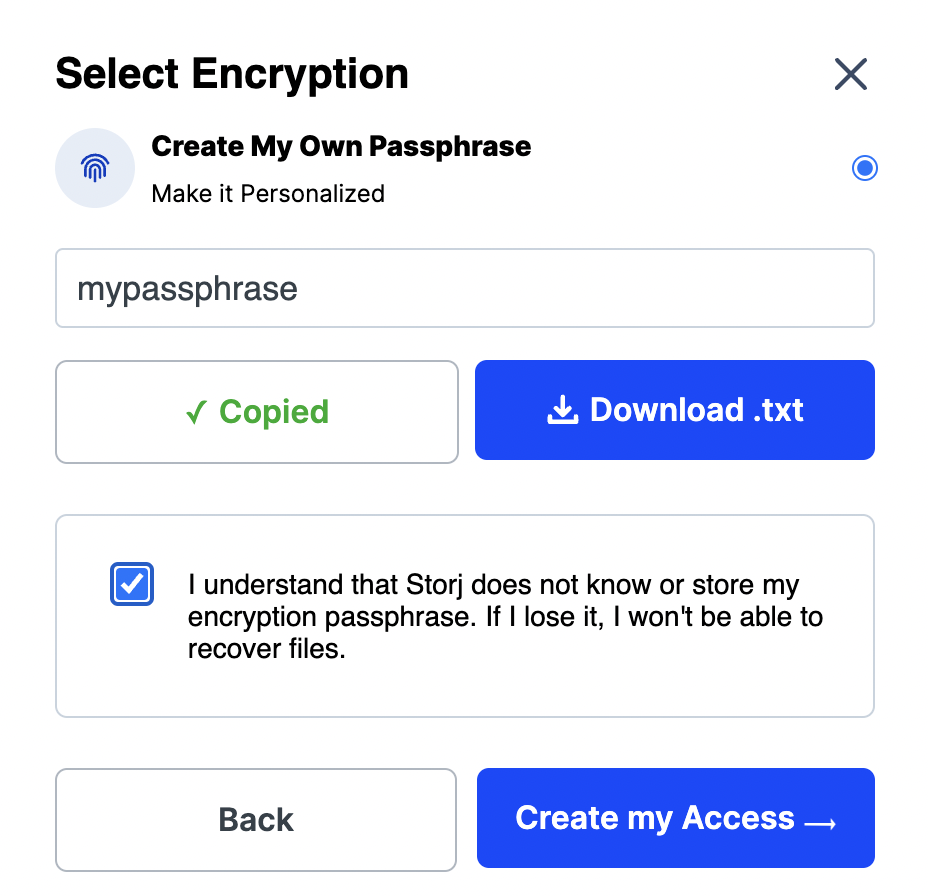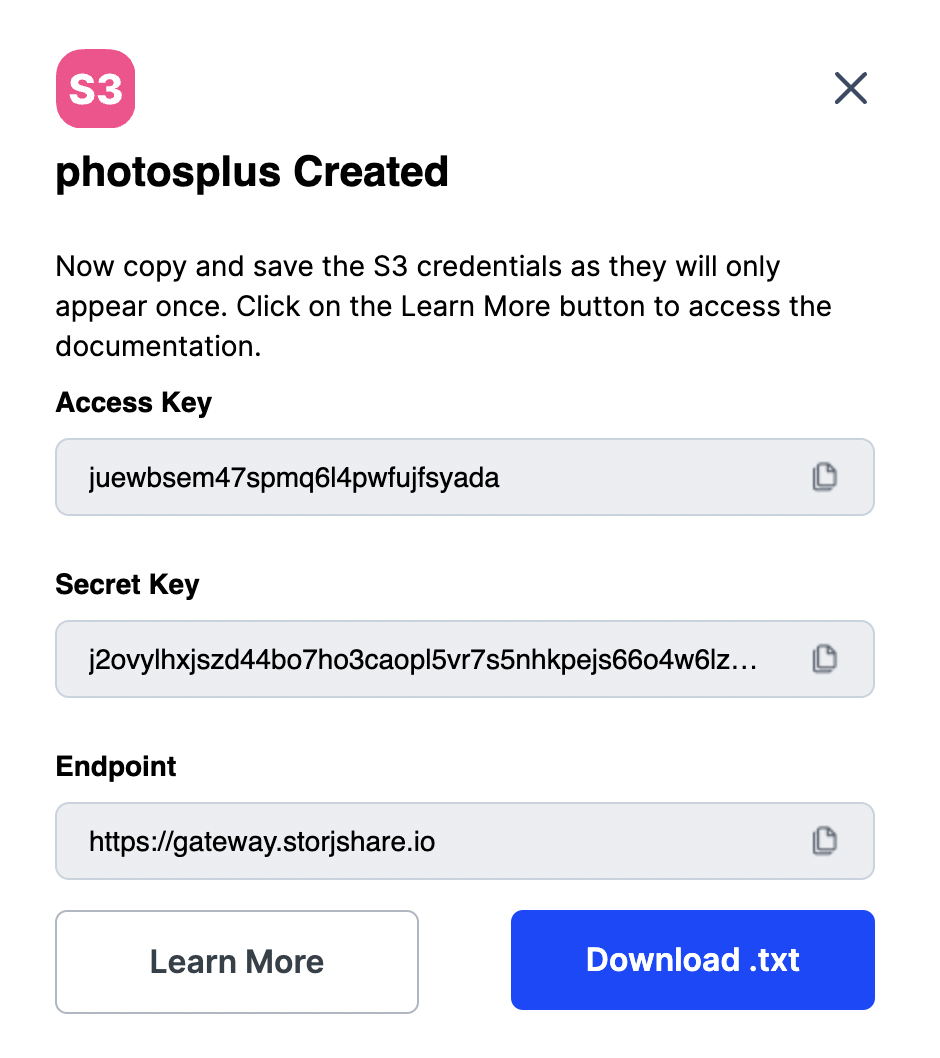Storj.io offers S3-compatible storage for
$0.004/GB per month for storage and $0.007/GB for bandwidth.
Storj's decentralized storage offers exceptional security, reliability and performance, and we highly recommend it as a cloud storage location with the Photos+ app.
The configuration steps only takes a few minutes to complete as outlined in the steps below.
Please sign up for a free Storj account by visiting
Storj.io
Once you've created a Storj account, it takes less than a minute to setup the Storj cloud storage service and obtain the information needed for the Photos+ app.
Please follow these steps:
- Select Buckets in the left column and create a new bucket where your photos and videos will be stored.
- Enter a custom passphrase or request storj to generate one for you. Your passphrase is your personal encryption key to your bucket, and this passphrase will be required in order to access your files. Be sure to store it in a safe location as you will lose access to your files if you lose the passphrase.
- Select Access in the left column and create the S3 credentials to allow access to your bucket using the S3 compatible API.
- Allow it permissions to all API requests and to all your buckets or optionally only to the bucket you just created.
- Enter the SAME passphrase you entered when creating the bucket and confirm that you have stored your passphrase.
- The final step is to click the Create my Access button to view your newly created credentials and copy this information to a text file on your computer. This is the information you will need to configure Photos+ to use Storj as it's storage location.
- Congratulations! Your Storj bucket is now ready to be used as a S3-compatible cloud storage location with the Photos+ app.
With these credentials, you can now go to the Settings > Configure section of the Photos+ app and configure Photos+ to use your Storj bucket for it's cloud storage location.